HitTestFilterCallback 代理人
定義
重要
一部の情報は、リリース前に大きく変更される可能性があるプレリリースされた製品に関するものです。 Microsoft は、ここに記載されている情報について、明示または黙示を問わず、一切保証しません。
ヒット テスト処理で省略するビジュアル ツリーの一部を指定するコールバック メソッドを表します。
public delegate System::Windows::Media::HitTestFilterBehavior HitTestFilterCallback(DependencyObject ^ potentialHitTestTarget);public delegate System.Windows.Media.HitTestFilterBehavior HitTestFilterCallback(DependencyObject potentialHitTestTarget);type HitTestFilterCallback = delegate of DependencyObject -> HitTestFilterBehaviorPublic Delegate Function HitTestFilterCallback(potentialHitTestTarget As DependencyObject) As HitTestFilterBehavior パラメーター
- potentialHitTestTarget
- DependencyObject
ヒット テストに対するビジュアル。
戻り値
ヒット テストの結果のアクションを表す HitTestFilterBehavior。
例
次の例は、 値を使用して を呼び出す HitTest 方法を HitTestFilterCallback 示しています。 対応するヒット テスト コールバック メソッドも定義されています。
// Respond to the mouse wheel event by setting up a hit test filter and results enumeration.
private void OnMouseWheel(object sender, MouseWheelEventArgs e)
{
// Retrieve the coordinate of the mouse position.
Point pt = e.GetPosition((UIElement)sender);
// Clear the contents of the list used for hit test results.
hitResultsList.Clear();
// Set up a callback to receive the hit test result enumeration.
VisualTreeHelper.HitTest(myCanvas,
new HitTestFilterCallback(MyHitTestFilter),
new HitTestResultCallback(MyHitTestResult),
new PointHitTestParameters(pt));
// Perform actions on the hit test results list.
if (hitResultsList.Count > 0)
{
ProcessHitTestResultsList();
}
}
' Respond to the mouse wheel event by setting up a hit test filter and results enumeration.
Private Overloads Sub OnMouseWheel(ByVal sender As Object, ByVal e As MouseWheelEventArgs)
' Retrieve the coordinate of the mouse position.
Dim pt As Point = e.GetPosition(CType(sender, UIElement))
' Clear the contents of the list used for hit test results.
hitResultsList.Clear()
' Set up a callback to receive the hit test result enumeration.
VisualTreeHelper.HitTest(myCanvas, New HitTestFilterCallback(AddressOf MyHitTestFilter), New HitTestResultCallback(AddressOf MyHitTestResult), New PointHitTestParameters(pt))
' Perform actions on the hit test results list.
If hitResultsList.Count > 0 Then
ProcessHitTestResultsList()
End If
End Sub
次の例は、ヒット テスト フィルター コールバック メソッドから値を返す HitTestFilterBehavior 方法を示しています。
// Filter the hit test values for each object in the enumeration.
public HitTestFilterBehavior MyHitTestFilter(DependencyObject o)
{
// Test for the object value you want to filter.
if (o.GetType() == typeof(Label))
{
// Visual object and descendants are NOT part of hit test results enumeration.
return HitTestFilterBehavior.ContinueSkipSelfAndChildren;
}
else
{
// Visual object is part of hit test results enumeration.
return HitTestFilterBehavior.Continue;
}
}
' Filter the hit test values for each object in the enumeration.
Public Function MyHitTestFilter(ByVal o As DependencyObject) As HitTestFilterBehavior
' Test for the object value you want to filter.
If o.GetType() Is GetType(Label) Then
' Visual object and descendants are NOT part of hit test results enumeration.
Return HitTestFilterBehavior.ContinueSkipSelfAndChildren
Else
' Visual object is part of hit test results enumeration.
Return HitTestFilterBehavior.Continue
End If
End Function
注釈
ヒット テスト フィルター コールバック メソッドは、指定したビジュアルから開始し、ビジュアル ツリーのブランチを降順に、ヒット テスト条件にマップするすべてのビジュアル オブジェクトに対して呼び出されます。 ただし、ヒット テストの結果のコールバック関数で、ビジュアル ツリーの一部の分岐を処理する必要がない場合、これらの分岐を無視できます。 ヒット テスト フィルターのコールバック関数の戻り値によって、ビジュアル オブジェクトの列挙体が実行するアクションの種類が決定されます。 たとえば、 の値を返した場合、 ContinueSkipSelfAndChildrenヒット テストの結果列挙から現在のビジュアル オブジェクトとその子孫を削除できます。 つまり、ヒット テストの結果のコールバック メソッドでは、列挙体にこれらのオブジェクトが表示されません。
注意
オブジェクトのビジュアル ツリーから余分なものを取り除くと、ヒット テストの結果の列挙体が渡されるときの処理を減らすことができます。
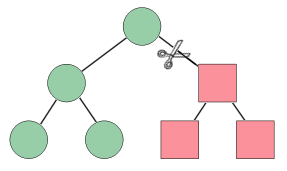
ビジュアル ツリーの簡略化
拡張メソッド
| GetMethodInfo(Delegate) |
指定したデリゲートによって表されるメソッドを表すオブジェクトを取得します。 |
適用対象
こちらもご覧ください
.NET
