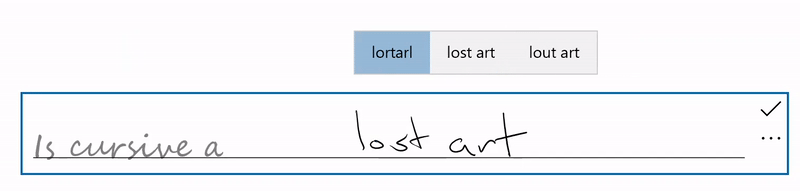RichEditBox.IsHandwritingViewEnabled プロパティ
定義
重要
一部の情報は、リリース前に大きく変更される可能性があるプレリリースされた製品に関するものです。 Microsoft は、ここに記載されている情報について、明示または黙示を問わず、一切保証しません。
ユーザーが手書きビューにテキストを入力できるかどうかを示す値を取得または設定します。
public:
property bool IsHandwritingViewEnabled { bool get(); void set(bool value); };bool IsHandwritingViewEnabled();
void IsHandwritingViewEnabled(bool value);public bool IsHandwritingViewEnabled { get; set; }var boolean = richEditBox.isHandwritingViewEnabled;
richEditBox.isHandwritingViewEnabled = boolean;Public Property IsHandwritingViewEnabled As Booleanプロパティ値
Boolean
bool
ユーザー が手書きビューにテキストを入力できるようにする場合は true。それ以外の場合は false。
Windows の要件
| デバイス ファミリ |
Windows 10, version 1803 (10.0.17134.0 で導入)
|
| API contract |
Windows.Foundation.UniversalApiContract (v6.0 で導入)
|
例
この例では、RichEditBox コントロールの IsHandwritingViewEnabled プロパティを false に設定して、手書きビューを無効にします。 手書きビューをサポートするすべてのテキスト コントロールで、同様のプロパティがサポートされます。
<RichEditBox Name="NoHandwritingRichEditBox"
Width="680"
FontSize="24"
VerticalAlignment="Top" HorizontalAlignment="Center"
IsHandwritingViewEnabled="False">
PlaceholderText="Handwriting view not supported">
</RichEditBox>
注釈
ユーザーが Windows ペンを使用してテキスト入力ボックスでタップすると、テキスト ボックスは変換され、ユーザーは別の入力パネルを開かなくても、ペンを使用して直接書き込むことができます。