MQTT 라우팅된 메시지에 대한 보강
보강 지원을 사용하면 최대 20개의 사용자 지정 키-값 속성이 Event Grid 사용자 지정 토픽으로 전송되기 전에 메시지에 추가할 수 있습니다. 이러한 보강을 통해 다음을 수행할 수 있습니다.
- 메시지에 컨텍스트 데이터를 추가합니다. 예를 들어 클라이언트 이름 또는 네임스페이스 이름으로 메시지를 보강하면 메시지 원본에 대한 정보를 엔드포인트에 제공할 수 있습니다.
- 엔드포인트에서 컴퓨팅 부하를 줄입니다. 예를 들어 MQTT 게시 요청의 페이로드 형식 표시기 또는 콘텐츠 형식을 사용하여 메시지를 보강하면 먼저 여러 파서를 시도하지 않고 메시지의 페이로드를 처리하는 방법을 엔드포인트에 알릴 수 있습니다.
- 추가된 데이터를 기반으로 Event Grid 이벤트 구독을 통해 라우팅된 메시지를 필터링합니다. 예를 들어 클라이언트 특성을 보강하면 다른 특성의 값에 따라 엔드포인트로 라우팅할 메시지를 필터링할 수 있습니다.
구성
보강 키:
보강 키는 다음 요구 사항을 준수해야 하는 문자열입니다.
- 소문자 영숫자만 포함: (a-z) 및 (0-9)
specversion,id,time,type,source,subject,datacontenttype,dataschema,data또는data_base64가 아니어야 합니다.azsp로 시작하면 안 됩니다.- 복제해서는 안 됩니다.
- 20자 이상이어야 합니다.
보강 값:
보강 값은 정적 보강을 위한 정적 문자열 또는 동적 보강을 위한 클라이언트 특성 또는 MQTT 메시지 속성을 나타내는 지원되는 값 중 하나일 수 있습니다. 보강 값은 128자를 초과하면 안 됩니다. 다음 목록에는 지원되는 값이 포함되어 있습니다.
클라이언트 특성
- ${client.authenticationName}: 게시 클라이언트의 이름입니다.
- ${client.attributes.x}: 게시 클라이언트의 특성입니다. 여기서 x는 특성 키 이름입니다.
MQTT 속성
- ${mqtt.message.userProperties.x}: MQTTv5 PUBLISH 패킷의 사용자 속성입니다. 여기서 x는 사용자 속성 키 이름입니다.
- 형식: string
- 사용자 속성에 특수 문자 ${mqtt.message.userProperties['x']}가 포함된 경우 대신 다음 변수 형식을 사용합니다. 다음과 같이 아포스트로피와 백슬래시를 이스케이프해야 합니다. "PN\t"는 "PN\t"가 됩니다.
- ${mqtt.message.topicName}: MQTT PUBLISH 패킷의 항목입니다.
- 형식: string
- ${mqtt.message.responseTopic}: MQTTv5 PUBLISH 패킷의 응답 항목입니다.
- 형식: string
- ${mqtt.message.correlationData}: MQTTv5 PUBLISH 패킷의 상관 관계 데이터입니다.
- 유형: 이진
- ${mqtt.message.pfi}: MQTTv5 PUBLISH 패킷의 페이로드 형식 표시기입니다.
- 형식: Integer
Azure Portal 구성
다음 단계를 사용하여 라우팅 보강을 구성합니다.
- Azure Portal에서 네임스페이스로 이동합니다.
- 라우팅에서 라우팅을 사용하도록 설정을 확인합니다.
- 라우팅 항목에서 모든 MQTT 메시지가 라우팅될 위치에서 만든 Event Grid 토픽을 선택합니다.
- 메시지 보강에서 +보강 추가를 선택합니다.
- 최대 20개의 키-값 쌍을 추가하고 해당 형식을 적절하게 선택합니다.
- 적용을 선택합니다.
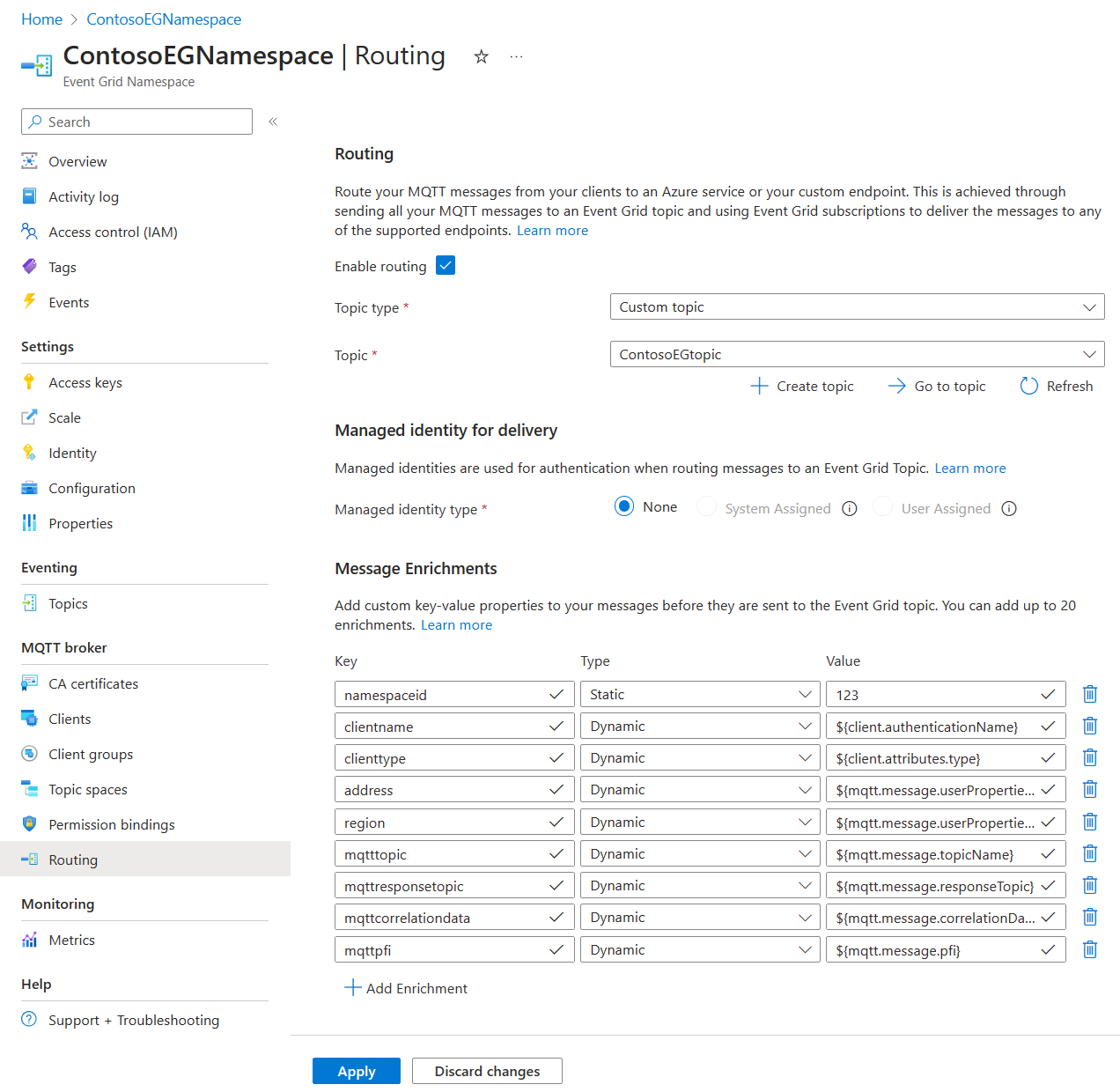
라우팅 구성에 대한 자세한 내용은 라우팅 Azure Portal 구성으로 이동합니다.
Azure CLI 구성
네임스페이스를 만드는/업데이트하는 동안 명령 및 페이로드를 사용하여 라우팅 보강을 구성합니다.
az resource create --resource-type Microsoft.EventGrid/namespaces --id /subscriptions/<Subscription ID>/resourceGroups/<Resource Group>/providers/Microsoft.EventGrid/namespaces/<Namespace Name> --is-full-object --api-version 2023-06-01-preview --properties @./resources/NS.json
NS.json
{
"properties": {
"topicSpacesConfiguration": {
"state": "Enabled",
"routeTopicResourceId": "/subscriptions/<Subscription ID>/resourceGroups/<Resource Group>/providers/Microsoft.EventGrid/topics/<Event Grid Topic name>",
"routingEnrichments": {
"static": [
{
"key": "namespaceid",
"value": "123",
"valueType": "string"
}
],
"dynamic": [
{
"key": "clientname",
"value": "${client.authenticationName}"
},
{
"key": "clienttype",
"value": "${client.attributes.type}"
},
{
"key": "address",
"value": "${mqtt.message.userProperties['client.address']}"
},
{
"key": "region",
"value": "${mqtt.message.userProperties.location}"
},
{
"key": "mqtttopic",
"value": "${mqtt.message.topicName}"
},
{
"key": "mqttresponsetopic",
"value": "${mqtt.message.responseTopic}"
},
{
"key": "mqttcorrelationdata",
"value": "${mqtt.message.correlationData}"
},
{
"key": "mqttpfi",
"value": "${mqtt.message.pfi}"
}
]
}
}
},
"location": "eastus2euap",
"tags": {},
}
라우팅 구성에 대한 자세한 내용은 라우팅 Azure CLI 구성으로 이동하세요.
샘플 출력
다음 CloudEvent는 이전 보강 구성을 적용한 후 PFI=0이 있는 MQTTv5 메시지의 샘플 출력입니다.
{
"specversion": "1.0",
"id": "9aeb0fdf-c01e-0131-0922-9eb54906e20", // unique id stamped by the service
"time": "2019-11-18T15:13:39.4589254Z", // timestamp when messages was received by the service
"type": "MQTT.EventPublished", // set type for all MQTT messages enveloped by the service
"source": "testnamespace", // namespace name
"subject": "campus/buildings/building17", // topic of the MQTT publish request
"namespaceid": "123", // static enrichment
"clientname": "client1", // dynamic enrichment of the name of the publishing client
"clienttype": "operator", // dynamic enrichment of an attribute of the publishing client
"address": "1 Microsoft Way, Redmond, WA 98052", // dynamic enrichment of a user property in the MQTT publish request
"region": "North America", // dynamic enrichment of another user property in the MQTT publish request
"mqtttopic": "campus/buildings/building17", // dynamic enrichment of the topic of the MQTT publish request
"mqttresponsetopic": "campus/buildings/building17/response", // dynamic enrichment of the response topic of the MQTT publish request
"mqttcorrelationdata": "cmVxdWVzdDE=", // dynamic enrichment of the correlation data of the MQTT publish request encoded in base64
"mqttpfi": 0, // dynamic enrichment of the payload format indicator of the MQTT publish request
"datacontenttype": "application/octet-stream", //content type of the MQTT publish request
"data_base64":
{
IlRlbXAiOiAiNzAiLAoiaHVtaWRpdHkiOiAiNDAiCg==
}
}
특별한 경우 처리:
- 지정되지 않은 클라이언트 특성/사용자 속성: 동적 보강이 존재하지 않는 클라이언트 특성/사용자 속성을 가리키는 경우 보강에는 값에 대한 빈 문자열이 있는 지정된 키가 포함됩니다. 예를 들어,
emptyproperty: "". - 배열: 클라이언트 특성의 배열과 중복된 사용자 속성은 쉼표로 구분된 문자열로 변환됩니다. 예를 들어 보강된 클라이언트 특성이 "array": "value1", "value2", "value3"로 설정된 경우 결과 보강된 속성은
array:value1,value2,value3입니다. 또 다른 예: 동일한 MQTT 게시 요청에 사용자 속성 > "userproperty1": "value1", "userproperty1": "value2"가 있는 경우 보강된 속성은userproperty1:value1,value2입니다.
다음 단계:
다음 문서에서 라우팅에 대해 자세히 알아봅니다.
빠른 시작:
- 자습서: 네임스페이스 항목을 사용하여 Azure Event Hubs에 MQTT 메시지 라우팅
- 자습서: 사용자 지정 항목을 사용하여 Azure Functions에 MQTT 메시지 라우팅