FormattedText.MinWidth Property
Definition
Important
Some information relates to prerelease product that may be substantially modified before it’s released. Microsoft makes no warranties, express or implied, with respect to the information provided here.
Gets the smallest possible text width that can fully contain the specified text content.
public:
property double MinWidth { double get(); };public double MinWidth { get; }member this.MinWidth : doublePublic ReadOnly Property MinWidth As DoubleProperty Value
The minimum text width of the text source, provided in device-independent units (1/96th inch per unit).
Examples
The following example shows how to use the MinWidth property to generate the minimum text width for the formatted lines of text.
// Get the minimimum line width for the text content -- that is, the widest word.
double minWidth = formattedText.MinWidth;
// Set the maximum text width to the widest word in the text content.
formattedText.MaxTextWidth = minWidth;
' Get the minimimum line width for the text content -- that is, the widest word.
Dim minWidth As Double = formattedText.MinWidth
' Set the maximum text width to the widest word in the text content.
formattedText.MaxTextWidth = minWidth
Remarks
The following illustrated text uses the minimum text width for the source text, which displays as multiple lines. The minimum text width corresponds to the word that has the greatest width - in this case, the word "jumped". Notice that multiple words can appear on the same line, as long as their total width does not exceed the minimum text width.
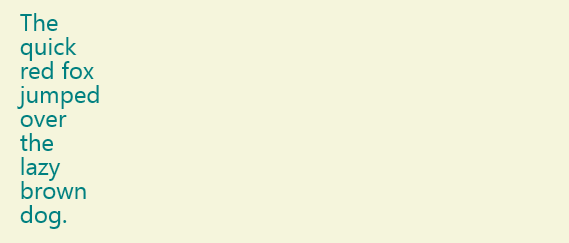 Minimum text width
Minimum text width
If the value passed to MaxTextWidth is greater than or equal to the value of MinWidth, the text is formatted without ellipsis characters.
