ScaleTransform 类
定义
重要
一些信息与预发行产品相关,相应产品在发行之前可能会进行重大修改。 对于此处提供的信息,Microsoft 不作任何明示或暗示的担保。
在二维 x-y 坐标系中缩放对象。
public ref class ScaleTransform sealed : Transform/// [Windows.Foundation.Metadata.Activatable(65536, "Microsoft.UI.Xaml.WinUIContract")]
/// [Windows.Foundation.Metadata.ContractVersion(Microsoft.UI.Xaml.WinUIContract, 65536)]
/// [Windows.Foundation.Metadata.MarshalingBehavior(Windows.Foundation.Metadata.MarshalingType.Agile)]
/// [Windows.Foundation.Metadata.Threading(Windows.Foundation.Metadata.ThreadingModel.Both)]
class ScaleTransform final : Transform[Windows.Foundation.Metadata.Activatable(65536, "Microsoft.UI.Xaml.WinUIContract")]
[Windows.Foundation.Metadata.ContractVersion(typeof(Microsoft.UI.Xaml.WinUIContract), 65536)]
[Windows.Foundation.Metadata.MarshalingBehavior(Windows.Foundation.Metadata.MarshalingType.Agile)]
[Windows.Foundation.Metadata.Threading(Windows.Foundation.Metadata.ThreadingModel.Both)]
public sealed class ScaleTransform : TransformPublic NotInheritable Class ScaleTransform
Inherits Transform<ScaleTransform .../>
- 继承
- 属性
示例
此 XAML 示例使用 ScaleTransform 从其原始大小缩放文本。
<StackPanel>
<TextBlock FontFamily="Verdana"
FontSize="32"
FontWeight="Bold"
Foreground="SteelBlue"
Text="Scaled Text" />
<!-- Scale the text width using a ScaleTransform. -->
<TextBlock FontFamily="Verdana"
FontSize="32"
FontWeight="Bold"
Foreground="SteelBlue"
Text="Scaled Text">
<TextBlock.RenderTransform>
<ScaleTransform ScaleX="1.5" ScaleY="1.0" />
</TextBlock.RenderTransform>
</TextBlock>
<!-- Scale the text height using a ScaleTransform. -->
<TextBlock FontFamily="Verdana"
FontSize="32"
FontWeight="Bold"
Foreground="SteelBlue"
Text="Scaled Text">
<TextBlock.RenderTransform>
<ScaleTransform ScaleX="1.0" ScaleY="2.0" />
</TextBlock.RenderTransform>
</TextBlock>
</StackPanel>
应用转换后,文本如下所示:
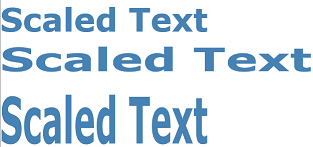
此示例演示如何在运行时访问和修改代码中的转换。 每次按下矩形时,比例都会增加。
<StackPanel>
<Rectangle PointerPressed="HandlePointerPressed"
Width="50" Height="50" Fill="RoyalBlue">
<Rectangle.RenderTransform>
<!-- If you give the transform a name you can
access it easily from code. -->
<ScaleTransform x:Name="myScaleTransform" />
</Rectangle.RenderTransform>
</Rectangle>
</StackPanel>
private void HandlePointerPressed(object sender, PointerRoutedEventArgs e)
{
// Increase ScaleX and ScaleY by 25%.
myScaleTransform.ScaleX = myScaleTransform.ScaleX * 1.25;
myScaleTransform.ScaleY = myScaleTransform.ScaleY * 1.25;
}
构造函数
| ScaleTransform() |
初始化 ScaleTransform 类的新实例。 |
属性
| CenterX |
获取或设置此 ScaleTransform 的中心点的 x 坐标。 |
| CenterXProperty |
标识 CenterX 依赖属性。 |
| CenterY |
获取或设置此 ScaleTransform 的中心点的 y 坐标。 |
| CenterYProperty |
标识 CenterY 依赖属性。 |
| Dispatcher |
始终在Windows 应用 SDK应用中返回 |
| DispatcherQueue |
|
| Inverse |
获取此 GeneralTransform 的反转换(如果可能)。 (继承自 GeneralTransform) |
| InverseCore |
在派生的或自定义的 GeneralTransform 中实现 Inverse 的返回值的行为。 (继承自 GeneralTransform) |
| ScaleX |
获取或设置 x 轴缩放比例。 |
| ScaleXProperty |
标识 ScaleX 依赖属性。 |
| ScaleY |
获取或设置 y 轴比例系数。 |
| ScaleYProperty |
标识 ScaleY 依赖属性。 |