C:\Program Files (x86)\Microsoft Intune Management Extension\Policies\Results is completely empty.
Yes, I am checking HKCU (see all of my screenshots above)
No logging; what do you recommend?
This browser is no longer supported.
Upgrade to Microsoft Edge to take advantage of the latest features, security updates, and technical support.
So I added a simple .ps1 script in Intune under Devices, Scripts. It is assigned to a Device-group.
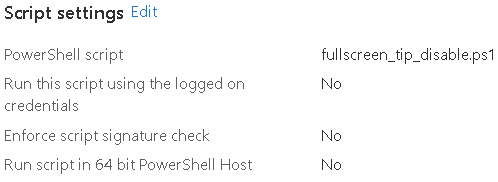
After deploying I can see that the status is showing as Succeeded.
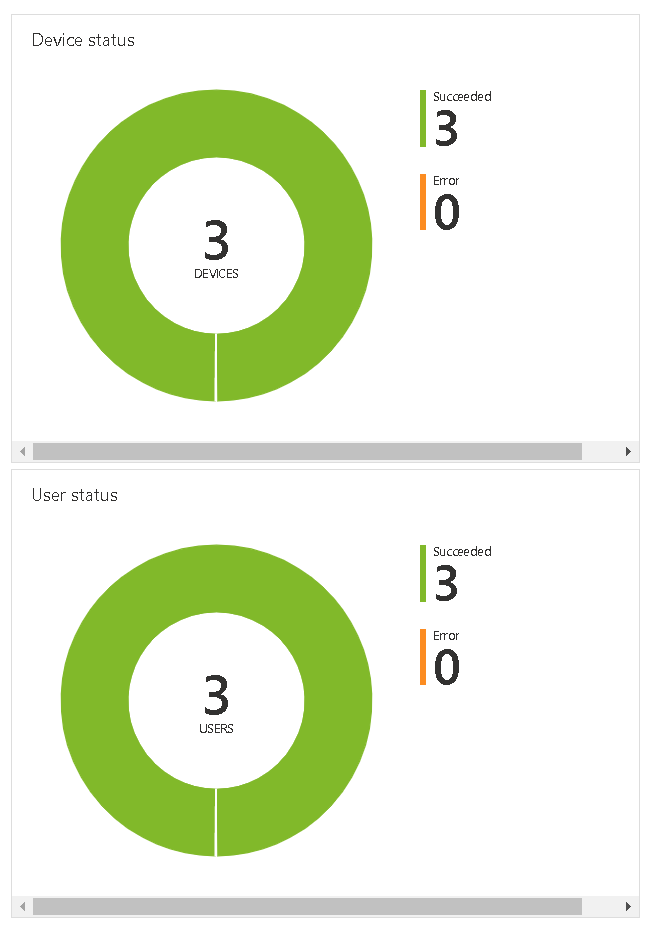
But the script is never executed on the clients. I read that it should be placed in C:\Program Files (x86)\Microsoft Intune Management Extension\Policies\Scripts, but it isn't appearing there.
I tested this script on the client itself and it is working properly (after executing set-executionpolicy remotesigned)
Does anyone know where to start troubleshooting from here?
C:\Program Files (x86)\Microsoft Intune Management Extension\Policies\Results is completely empty.
Yes, I am checking HKCU (see all of my screenshots above)
No logging; what do you recommend?
All of a sudden it started to work (didn't change a thing!)
Checked this for dozens of times the same way, so I am very sure that the error isn't at my side.
I will check closely if it keeps working on the devices.