
Please post the results of
tracert 8.8.8.8
ipconfig /all
This browser is no longer supported.
Upgrade to Microsoft Edge to take advantage of the latest features, security updates, and technical support.
I want to go online on my desktop using a hotspot from my android phone. The wifi hotspot settings are greyed out and won't allow me to change them. On my phone side, my desktop is detected just fine.
Please post the results of
tracert 8.8.8.8
ipconfig /all
tracert: only one test went through, the rest timed out.
dns.google (8.8.8.8)
1ms x3 192.168.42.129
As for your second request - how exactly am I supposed to accomplish that? The cmd window does not support c/p, but if there is a log generated and I can find it, I can try to upload a text file - or maybe an email. So if there is a log, where is it?
It does if you turn on quick edit
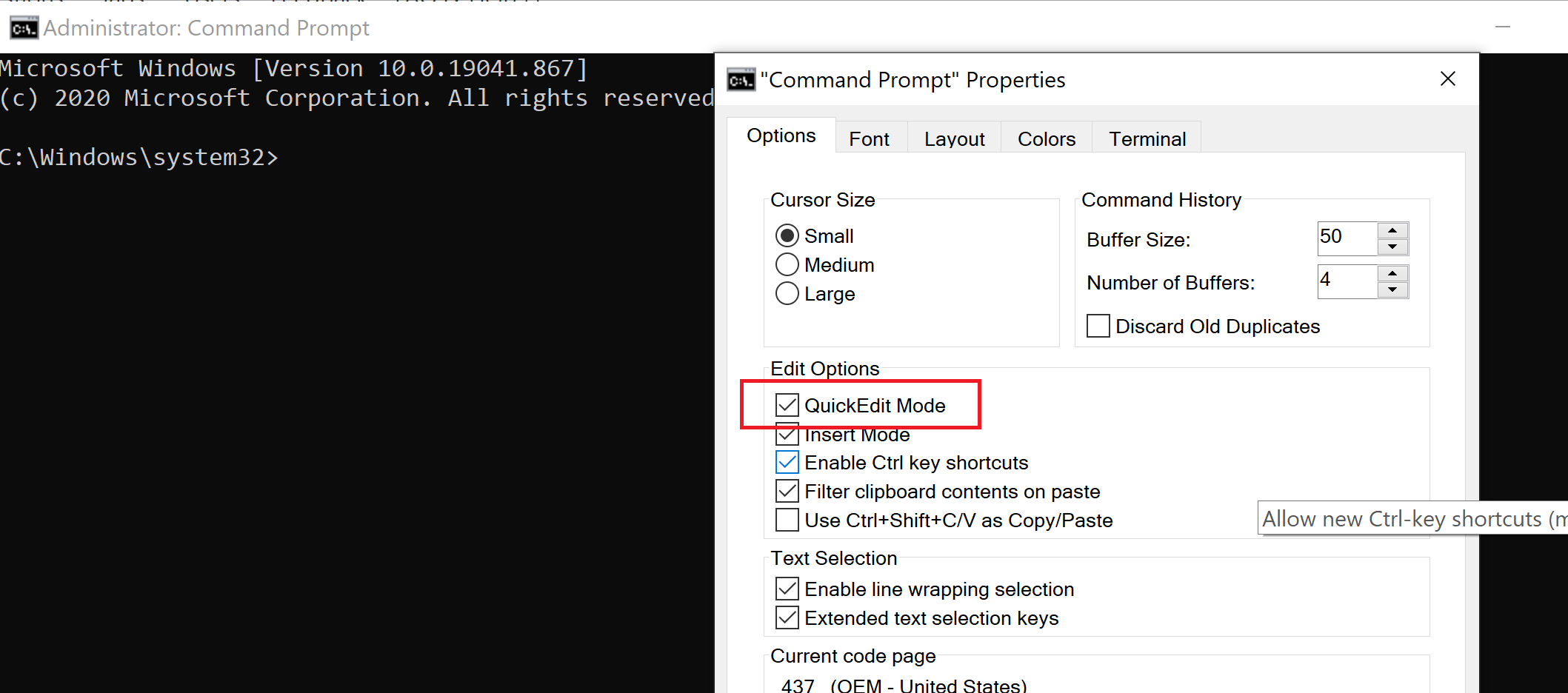
optionally you can
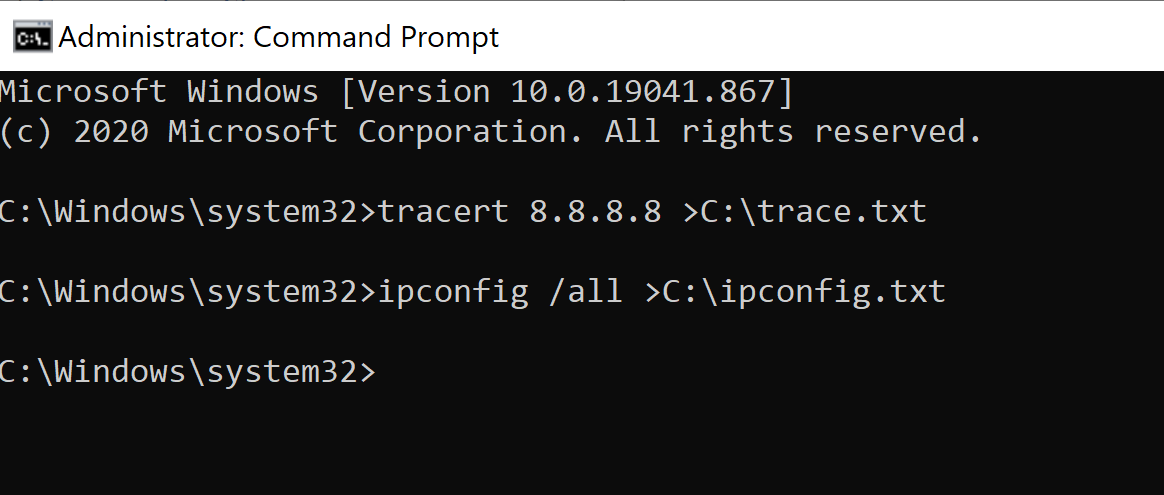
then grab or copy from the two files.
Looks like you may have some combination of USB and wifi tethering. Only use one or the other. What I described above was using wifi tethering. The bottom line is you currently have two enabled network adapters both with gateways which will always cause no end to confusion.
--please don't forget to Accept as answer if the reply is helpful--