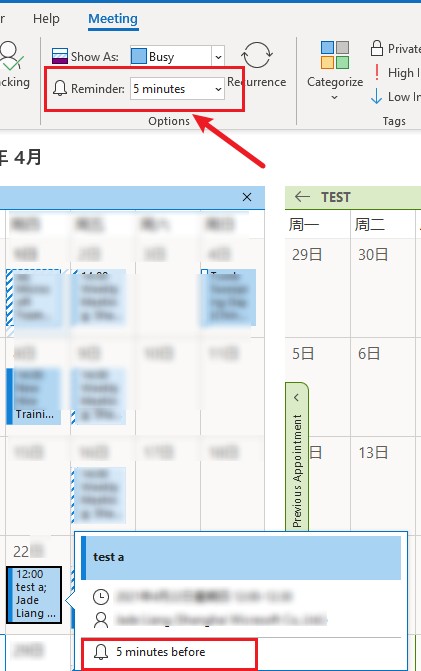Hi @Hill, Simon (Group) ,
When rescheduling a meeting (whether it has started or not) the moved meetings loses any reminder set
How did you reschedule the meeting? And what would the reminder become(the default reminder time or None)?
Based on my test on Outlook 365 Version 2103 (Build 13901.20400), once we set the reminder for the meeting, it wouldn't be changed when we reschedule the meeting via open it and change the date whatever we are the organizer or attendee. But if we changed the date to a time in the past, the reminder would pop up immediately , and if we choose dismiss accidentally, the reminder would be changed to None, please kindly check if it's your case.
If that's not your case, in order to further analyze your issue and perform more targeted test on my environment, please provide us with more detailed information about your issue(account type, Outlook version and your reschedule steps).
If your issue has any update, please feel free to post back.
If the response is helpful, please click "Accept Answer" and upvote it.
Note: Please follow the steps in our documentation to enable e-mail notifications if you want to receive the related email notification for this thread.