1.You yourself gave a link to the source where it says that I have to use & computername & - it doesn't work. But it works correctly with & username & It is not written about it anywhere.
2. Only a folder with the computer name is created. Logs do not appear.
But the logs appear if you replace the key & computer name & with & username &
FSLogix Unable to access logging directory
Hi.
I installed the folder(LogDir): \DATTUM-FS-03\FSLogix\Logs\%computername%
After restarting the server, the folder is created, but the logs do not appear
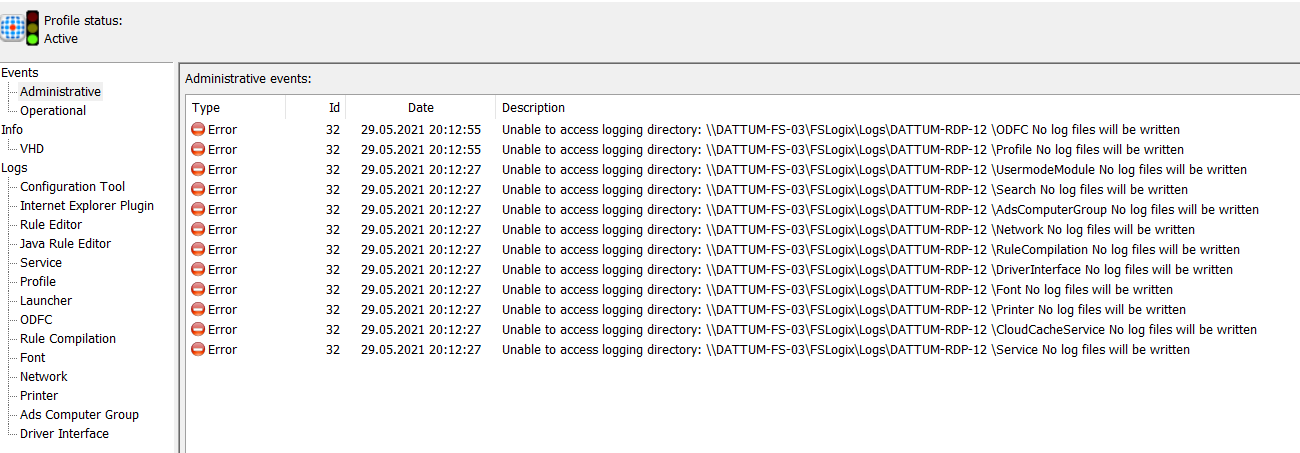
I gave full rights to everyone
also gave full rights to domain computers, domain users
If change the directory to \DATTUM-FS-03\FSLogix\Logs\DATTUM-RDP-12
All logs appear.
What the problem?
Update:
I am testing further.
I replaced the computername with the username
Folders began to be created and logs were written.
I also have a policy enabled: Access network as computer
Maybe this is the problem?
But I still don't understand why the variable works with the %username%, but not with the %computername%.
11 answers
Sort by: Most helpful
-
Андрей Михалевский 3,301 Reputation points
2021-06-01T14:23:19.307+00:00 -
Leila Kong 3,701 Reputation points
2021-06-04T07:30:26.937+00:00 Hello @Андрей Михалевский ,
The registry path of LogDir seems to be wrong, which shouldn't be added with Relative Path.
Please try to delete the suffix of %username% after FSLogix\Logs and check if the problem would be solved.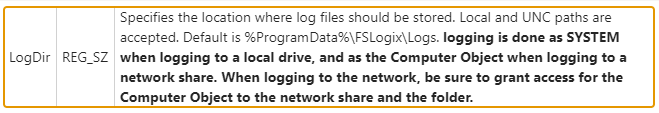
-
Андрей Михалевский 3,301 Reputation points
2021-06-04T07:55:36.393+00:00 It works. But all servers write to one file.
That is, there is an error in the description that I can use% computername%? https://social.msdn.microsoft.com/Forums/windowsserver/en-US/b9d37ab2-f754-434c-b487-afef7886f31c/change-the-logging-output-location-and-permissions?forum=FSLogix
Why, then, does this work correctly with% username%?
-
Leila Kong 3,701 Reputation points
2021-06-11T07:50:43.753+00:00 Hello @Андрей Михалевский ,
I've received feedback from our internal team as follows:
This document below shows how to correctly setup the logging to a central location and keep the logs in a per computer folder.
https://social.msdn.microsoft.com/Forums/en-US/b9d37ab2-f754-434c-b487-afef7886f31c/change-the-logging-output-location-and-permissions?forum=FSLogixIt has been used hundreds of times successfully. Please double check that everything is as per the doc.
-
Андрей Михалевский 3,301 Reputation points
2021-06-11T08:34:44.27+00:00 This does not work. You have seen all my settings.
I think this is a problem with the AccessNetworkAsComputerObject parameter