Prerequisites and setup for the SAP CDC connector
APPLIES TO:  Azure Data Factory
Azure Data Factory  Azure Synapse Analytics
Azure Synapse Analytics
Tip
Try out Data Factory in Microsoft Fabric, an all-in-one analytics solution for enterprises. Microsoft Fabric covers everything from data movement to data science, real-time analytics, business intelligence, and reporting. Learn how to start a new trial for free!
Learn about the prerequisites for the SAP CDC connector in Azure Data Factory and how to set up the solution in Azure Data Factory Studio.
To use the SAP CDC capabilities in Azure Data Factory, be able to complete these prerequisites:
- Set up SAP systems to use the SAP Operational Data Provisioning (ODP) framework.
- Set up a self-hosted integration runtime for the SAP CDC connector.
- Set up an SAP CDC linked service.
- Debug issues with the SAP CDC connector by sending self-hosted integration runtime logs to Microsoft.
- Be familiar with monitoring data extractions on SAP systems.
To set up your SAP systems to use the SAP ODP framework, follow the guidelines that are described in the following sections.
The SAP CDC connector uses the ODP 2.0 framework, which is part of many SAP systems. For example it comes with all up-to-date releases of SAP ECC and SAP S/4HANA, SAP BW and SAP BW/4HANA and SAP SLT. To ensure that your SAP releases have ODP 2.0, see the following SAP documentation or support notes. Even though the guidance primarily refers to SAP BW and SAP Data Services, the information also applies to Data Factory.
- 1931427 - ODP Data Replication API 2.0
- 2481315 - Operational Data Provisioning: Availability and Limitations
- To support SAP ABAP Core Data Services (CDS) full extractions via ODP, run your SAP systems on NetWeaver 7.4 SPS 08 or later. To support SAP ABAP CDS delta extractions, run your SAP systems on NetWeaver 7.5 SPS 05 or later. For more information, see Transferring Data from SAP Systems via ODP (ABAP CDS Views).
Data extractions via ODP require a properly configured user on SAP systems. The user must be authorized for ODP API invocations over Remote Function Call (RFC) modules. The user configuration is the same configuration as for data extractions via ODP from SAP source systems into BW or BW/4HANA. For more information, see these SAP support notes:
ODP offers various data extraction contexts or source object types. Although most data source objects are ready to extract, some require more configuration. In an SAPI context, the objects to extract are called DataSources or extractors. To extract DataSources, be sure to meet the following requirements:
Ensure that DataSources are activated on your SAP source systems. This requirement applies only to DataSources SAP or its partners deliver out-of-the-box. Customer-created DataSources are automatically active. If you already use a certain DataSource with SAP BW or BW/4HANA, it's already activate. For more information about DataSources and their activation, see Installing BW Content DataSources.
Make sure that DataSources are released for extraction via ODP. This requirement applies to DataSources that customers create and DataSources created by SAP in older releases of SAP ECC. For more information, see the following SAP support note 2232584 - To release SAP extractors for ODP API.
SAP Landscape Transformation Replication Server (SLT) is a database trigger-enabled CDC solution that can replicate SAP application tables and simple views in near real time. SLT replicates from SAP source systems to various targets, including the operational delta queue (ODQ).
Note
SAP Landscape Transformation Replication Server (SLT) is only required if you want to replicate data from SAP tables with the SAP CDC connector. All other sources work out-of-the-box without SLT.
You can use SLT as a proxy in data extraction ODP. You can install SLT on an SAP source system as an SAP Data Migration Server (DMIS) add-on or use it on a standalone replication server. To use SLT as a proxy, complete the following steps:
Install NetWeaver 7.4 SPS 04 or later and the DMIS 2011 SP 05 add-on on your replication server. For more information, see Transferring Data from SLT Using Operational Data Provisioning.
Run the SAP Landscape Transformation Replication Server Cockpit (LTRC) transaction code on your replication server to configure SLT:
Under Specify Source System, enter the RFC destination that represents your SAP source system.
Under Specify Target System, complete these steps:
Select RFC Connection.
In Scenario for RFC Communication, select Operational Data Provisioning (ODP).
In Queue Alias, enter the queue alias to use to select the context of your data extractions via ODP in Data Factory. Use the format
SLT~<your queue alias>.
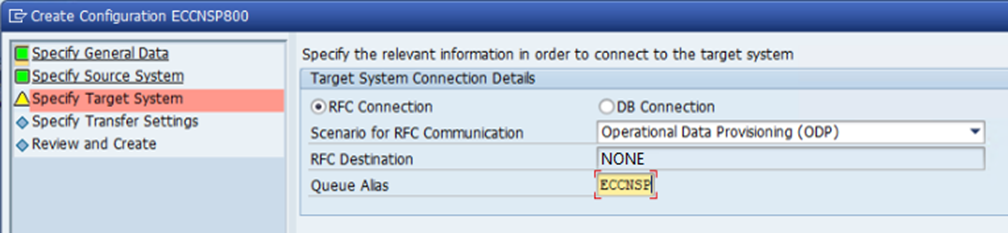
For more information about SLT configurations, see Replicating Data to SAP Business Warehouse.
To validate your SAP system configurations for ODP, you can run the RODPS_REPL_TEST program to test extraction, including SAPI extractors, CDS views, and BW objects. For more information, see Replication test with RODPS_REPL_TEST.
The following SAP support notes resolve known issues on SAP systems:
- 1660374 - To extend timeout when fetching large data sets via ODP
- 2321589 - To resolve missing Business add-in (BAdI) implementation for RSODP_ODATA subscriber type
- 2636663 - To resolve inconsistent database trigger status in SLT when extracting and replicating the same SAP application table
- 3038236 - To resolve CDS view extractions that fail to populate ODQ
- 3076927 - To remove unsupported callbacks when extracting from SAP BW or BW/4HANA
Set up a self-hosted integration runtime for your SAP CDC solution