Events
Mar 31, 11 PM - Apr 2, 11 PM
The ultimate Microsoft Fabric, Power BI, SQL, and AI community-led event. March 31 to April 2, 2025.
Register todayThis browser is no longer supported.
Upgrade to Microsoft Edge to take advantage of the latest features, security updates, and technical support.
After you create a scope and a goal, you can combine and schedule them in an optimization schedule. An optimization schedule defines when Resource Scheduling Optimization automatically starts to optimize requirements and bookings. For example, an optimization schedule might specify that optimization occurs at 1:00 AM on weekdays. In this way, schedules are updated before the team starts to work, and there is minimal disruption during working hours.
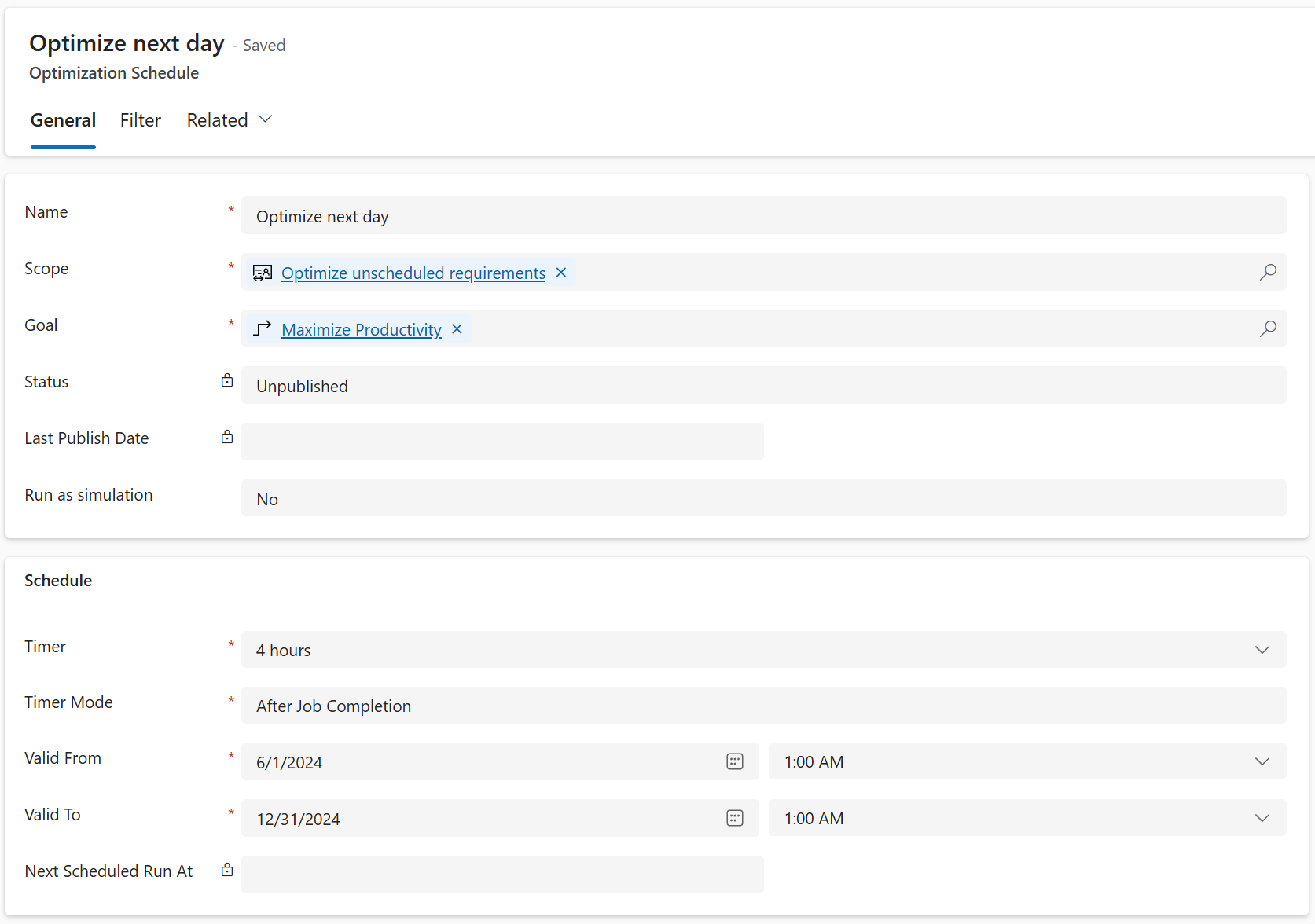
In Resource Scheduling Optimization, go to Tools > Optimization Schedules.
On the General tab, in the Name field, enter a name for the schedule.
In the Scope field, select an optimization scope for the schedule.
In the Goal field, select an optimization goal for the schedule.
In the Timer field, select how often the optimization schedule runs.
In the Timer Mode field, select one of the following values:
Use the Valid From and Valid To fields to define the date and time range that the schedule is active during.
On the Filter tab, you can specify more details to define when the schedule runs during the specified time range. Filters can be helpful if you want to run optimizations only on specific days.
Review all the values. If they are correct, select Publish on the command bar to activate the schedule.
To unpublish a schedule and cancel all pending jobs that are related to it, you can reset the schedule.
Every time a schedule triggers an optimization job, it creates a scheduling optimization request record. You can open these records to review details about the associated resources and bookings.
Tip
If one of your schedules runs for a long time and seems stuck, reset it. If a reset of a single optimization schedule doesn't work, or if it becomes stuck too, reset and republish all your schedules.
Events
Mar 31, 11 PM - Apr 2, 11 PM
The ultimate Microsoft Fabric, Power BI, SQL, and AI community-led event. March 31 to April 2, 2025.
Register todayTraining
Module
Use Resource Scheduling Optimization for Dynamics 365 Field Service - Training
This module explains how to work with the schedule board, booking conflicts, and single resource optimization, and then provides some basic troubleshooting steps.