Graphics.SmoothingMode プロパティ
定義
重要
一部の情報は、リリース前に大きく変更される可能性があるプレリリースされた製品に関するものです。 Microsoft は、ここに記載されている情報について、明示または黙示を問わず、一切保証しません。
この Graphics のレンダリング品質を取得または設定します。
public:
property System::Drawing::Drawing2D::SmoothingMode SmoothingMode { System::Drawing::Drawing2D::SmoothingMode get(); void set(System::Drawing::Drawing2D::SmoothingMode value); };public System.Drawing.Drawing2D.SmoothingMode SmoothingMode { get; set; }member this.SmoothingMode : System.Drawing.Drawing2D.SmoothingMode with get, setPublic Property SmoothingMode As SmoothingModeプロパティ値
SmoothingMode 値のいずれか 1 つ。
例
次のメソッドは、および プロパティを設定するDashCapDashPattern効果をSmoothingMode示しています。 例の出力を次の図に示します。
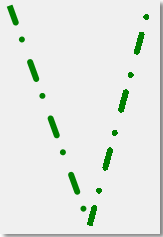
この例は、Windows フォームで使用するように設計されています。 フォームにコードを貼り付け、フォームのイベントをShowPensAndSmoothingMode処理するときに メソッドをPaint呼び出し、 を としてPaintEventArgs渡しますe。
private:
void ShowPensAndSmoothingMode( PaintEventArgs^ e )
{
// Set the SmoothingMode property to smooth the line.
e->Graphics->SmoothingMode = System::Drawing::Drawing2D::SmoothingMode::AntiAlias;
// Create a new Pen object.
Pen^ greenPen = gcnew Pen( Color::Green );
// Set the width to 6.
greenPen->Width = 6.0F;
// Set the DashCap to round.
greenPen->DashCap = System::Drawing::Drawing2D::DashCap::Round;
// Create a custom dash pattern.
array<Single>^temp0 = {4.0F,2.0F,1.0F,3.0F};
greenPen->DashPattern = temp0;
// Draw a line.
e->Graphics->DrawLine( greenPen, 20.0F, 20.0F, 100.0F, 240.0F );
// Change the SmoothingMode to none.
e->Graphics->SmoothingMode = System::Drawing::Drawing2D::SmoothingMode::None;
// Draw another line.
e->Graphics->DrawLine( greenPen, 100.0F, 240.0F, 160.0F, 20.0F );
// Dispose of the custom pen.
delete greenPen;
}
private void ShowPensAndSmoothingMode(PaintEventArgs e)
{
// Set the SmoothingMode property to smooth the line.
e.Graphics.SmoothingMode =
System.Drawing.Drawing2D.SmoothingMode.AntiAlias;
// Create a new Pen object.
Pen greenPen = new Pen(Color.Green);
// Set the width to 6.
greenPen.Width = 6.0F;
// Set the DashCap to round.
greenPen.DashCap = System.Drawing.Drawing2D.DashCap.Round;
// Create a custom dash pattern.
greenPen.DashPattern = new float[]{4.0F, 2.0F, 1.0F, 3.0F};
// Draw a line.
e.Graphics.DrawLine(greenPen, 20.0F, 20.0F, 100.0F, 240.0F);
// Change the SmoothingMode to none.
e.Graphics.SmoothingMode =
System.Drawing.Drawing2D.SmoothingMode.None;
// Draw another line.
e.Graphics.DrawLine(greenPen, 100.0F, 240.0F, 160.0F, 20.0F);
// Dispose of the custom pen.
greenPen.Dispose();
}
Private Sub ShowPensAndSmoothingMode(ByVal e As PaintEventArgs)
' Set the SmoothingMode property to smooth the line.
e.Graphics.SmoothingMode = Drawing2D.SmoothingMode.AntiAlias
' Create a new Pen object.
Dim greenPen As New Pen(Color.Green)
' Set the width to 6.
greenPen.Width = 6.0F
' Set the DashCap to round.
greenPen.DashCap = Drawing2D.DashCap.Round
' Create a custom dash pattern.
greenPen.DashPattern = New Single() {4.0F, 2.0F, 1.0F, 3.0F}
' Draw a line.
e.Graphics.DrawLine(greenPen, 20.0F, 20.0F, 100.0F, 240.0F)
' Change the SmoothingMode to none.
e.Graphics.SmoothingMode = Drawing2D.SmoothingMode.None
' Draw another line.
e.Graphics.DrawLine(greenPen, 100.0F, 240.0F, 160.0F, 20.0F)
' Dispose of the custom pen.
greenPen.Dispose()
End Sub
注釈
スムージング モードでは、塗りつぶされた領域の線、曲線、エッジでスムージングを使用するかどうかを指定します (アンチエイリアシングとも呼ばれます)。 1 つの例外は、パス グラデーション ブラシがスムージング モードに従わない点です。 を PathGradientBrush 使用して塗りつぶされた領域は、 プロパティに関係なく、同じ方法 (別名付き) で SmoothingMode レンダリングされます。
適用対象
GitHub で Microsoft と共同作業する
このコンテンツのソースは GitHub にあります。そこで、issue や pull request を作成および確認することもできます。 詳細については、共同作成者ガイドを参照してください。
.NET
